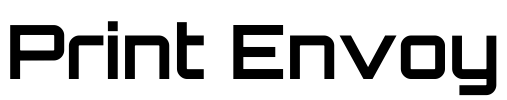ScanWorkX FUNctional Tips

Unleashing the Magic of Regular Expressions: Taming Data in Your ScanWorkX Mobile Applications
Learn how to add client-side field validation using Regular Expressions to ensure accurate and consistent data entry in ScanWorkX mobile applications.

One scan, many fields! Smart Barcode Design for ScanWorkX Mobile Applications
Discover how to configure Smart Barcodes in ScanWorkX to update multiple fields with a single scan.

Explaining ScanWorkX Timeouts
Understand how to manage and configure timeouts in ScanWorkX to optimize performance and prevent session disruptions.

ScanWorkX Security Roles
Learn about the five ScanWorkX-specific security roles in D365 to ensure your users have appropriate access to functionality.

ScanWorkX 2024 Q1 New Feature: Themes!
Introduces a new feature allowing users to create and customize themes in ScanWorkX, including colors, fonts, and user interface settings.

ScanWorkX New Feature: License Pooling
Details how to manage ScanWorkX licenses within D365, including concurrent user allocation, license expiration tracking, and server management.

ScanWorkX New Feature: User Settings Application
Explains the new User Settings application, enabling supervisors to modify user preferences like themes, passwords, printers, and warehouses in one place.

ScanWorkX Mobile Messaging
Learn more about the ScanWorkX mobile messaging system, which allows real-time communication between warehouse staff and supervisors via handheld devices.

ScanWorkX for D365 - Picking Workbench
Introduces the Picking Workbench module, allowing users to consolidate order picking into waves for improved efficiency in D365.

ScanWorkX for D365 – Label Print Events
Explains how to configure and customize label print events in ScanWorkX to enhance label printing functionality with SQL queries and event triggers.

ScanWorkX for D365 – Cloned Applications
Discusses the benefits and process of cloning applications in ScanWorkX, allowing customization without development changes.

A Review of Label Print Events
Provides a deeper dive into configuring label print events, managing automatic printing, and troubleshooting common label printing issues.

ScanWorkX for D365 – Single User Session Parameter
Learn about how enabling or disabling the Single User Session parameter can allow multiple workflows to run simultaneously, improving efficiency.

ScanWorkX for D365 – User Sessions & Server Sessions Analytics
Explains how to use analytics tools in ScanWorkX to monitor user activity, track license usage, and optimize server performance.

ScanWorkX for D365 – Application Field Editor Overview
Know how to use the Application Field Editor in ScanWorkX to customize field behaviors, validation, and display settings for a more tailored user experience.

ScanWorkX for D365: New Feature – Import/Export Log
Introduces a new feature that tracks all import and export jobs for ScanWorkX configuration tables, allowing for easier data management and audit tracking.

ScanWorkX for D365: Inquiry Applications
Details various ScanWorkX inquiry applications, such as Item Inquiry and Location Inquiry, that help users retrieve detailed inventory and transaction data within D365.

ScanWorkX for D365: New Application - License Plate Movement
Learn how to use the new License Plate Movement application in ScanWorkX to transfer license plates and their contents between sites or warehouses efficiently.

ScanWorkX for D365: Project Hours Application
Explore the new Project Hours application in ScanWorkX to easily log time against D365 projects from any mobile device.

ScanWorkX for D365: External Item Lookups
Streamline your counts and transfers with External Item Lookups in ScanWorkX—quickly match vendor item numbers to D365 items with a simple scan.

ScanWorkX for D365: New UI Options
Learn how to update your ScanWorkX interface with downloadable themes and easy import steps.
All ScanWorkX Tips Combination Zip File
Download
Send download link to: